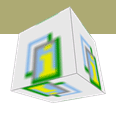To install the local JSP reference files:
- Create a folder for storing the JSP help files, such as C:\JSPHelp\ (the ItemPrefix option in the *.hkh file must be updated if using a different folder),
- Create the sub folders servlet\2.2\javadoc inside the C:\JSPHelp\ folder,
- Download servlet-2_2-doc.zip to the new folder, but don't extract the *.zip file at this point,
- Extract files in the servlet-2_2-doc.zip file into the C:\JSPHelp\servlet\2.2\javadoc\ folder (make sure that "Use folder names" or similar option is checked when extracting the *.zip file to preserve the directory structure),
- The following folders should now appear under C:\JSPHelp\ :
C:\JSPHelp\servlet\2.2\javadoc\javax
C:\JSPHelp\servlet\2.2\javadoc\javax\servlet
C:\JSPHelp\servlet\2.2\javadoc\javax\servlet\http
C:\JSPHelp\servlet\2.2\javadoc\javax\servlet\jsp, and
- Download JSP 1.2 Syntax Reference Guide and extract to the C:\JSPHelp\jsp\tags\11\ folder.
- Once the keyword help plugin and the JSP reference files are installed, place the cursor on a JSP keyword and press F1 to lookup help.
 • Manual Installation:
• Manual Installation:Requirements:
HTML-Kit Build 292 or 290Download Size:
0.91 KB (< 1 sec)Plugins and other files by this author (5 more), including: 

How do I install JSP Local Reference?
- Download the "JSP Local Reference" keyword help file. It's not necessary to manually extract the *.zip file, HTML-Kit will expand it to the proper folder during the installation.
- Select "Install | Keyword Help File" from HTML-Kit's "Tools" menu. Point to the downloaded *.zip file and click "OK."
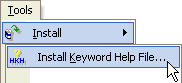
- To test the installation: place the cursor on one of the supported keywords and press the F1 key.
How do I use it?
How can the "JSP Local Reference" related help items be disabled?
Open the Preferences dialog using the "Edit | Preferences" main menu option and change to the "Help" tab. Uncheck the help file in question from the "Keyword help files" list.
How do I create or modify a keyword help reference?
Details on how to create keyword help files can be found in the support documents section.
Do I need the exact versions of software listed under the Requirements?
The versions listed are the minimum versions required by this plugin. For example, a plugin that requires HTML-Kit Build 290 will run on HTML-Kit Build 292 as well.
What's the best way to check which version of HTML-Kit I'm using?
The build number can be found on the "About" dialog, which is located on HTML-Kit's "Help" menu.
Essential
Standard
Exclusive
What do you think about JSP Local Reference?
Please note: This form is for sending feedback only. Please use the support options if you have a question or a comment that requires a reply. The Plugins Wish List can be used to post feature requests.
© 2008 Chami.com. All Rights Reserved. | HTML Kit Site Map | Privacy Statement | Link to this Site | Advertising