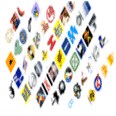- Validate the referring favicon
- If you'd like to have a quick link to the FavIcon Validator that can automatically validate the favicon on your page, this link will do the trick: http://www.html-kit.com/favicon/validator/referrer/ Note that this only works when it's clicked from another page so typing it in the browser address bar won't work. You can use this link for directly opening the validator: http://www.html-kit.com/favicon/validator/
- 1,000,000 favicons served
- Thank you for helping FavIcon from Pics pass the million favicon mark! It's also the second search result on Google for "favicon" if you forget the full URL :)
- Scrolling text / news ticker
- So you think the favicons are nothing more than eye candy? With this brand new feature in FavIcon from Pics, you might find other uses for it. In addition to generating a favicon, it gives you the option to display scrolling text near the address bar, which is one of the most visible areas in a browser window. You could use this feature to show a news flash about your site, a brand name, the domain name or other custom label.
- Animated Favicons
- Now for the first time you can create animated favicons with FavIcon from Pics in seconds using any image. Along with the static favicon.ico, it generates a basic optional animation (more animation modes are in the works). Currently the animated favicon is activated in Mozilla-based browsers such as Firefox, while the static favicon.ico is displayed in other browsers.
- RSS news feed
- If you use RSS feeds, FavIcon from Pics's RSS news feed can be used to keep up with new features, additions and other related happenings.
- Favicon Validator
- Looking for a quick way to validate the favicon and the HTML tags after adding a favicon? This first comprehensive favicon validator makes it easier to check the favicon link tags and the favicon files. It can also provide suggestions on how to improve compatibility with older and upcoming browser versions. Supports favicons in multiple file formats, including ICO, GIF, JPEG and PNG.
- Instant test pages
- Now you can view your favicons in browser address bars using the instant test pages. Unlike the preview images of favicons, the test pages provide a way to view the favicons in the actual browser. This makes it easier to see how exactly the favicon would appear once it's uploaded to your web server, except all the work of creating the test pages is done for you on the FavIcon from Pics page. Once you create the favicon, select the Test option to go to the test page.
- ReadMe.txt file
- The ZIP file generated by FavIcon from Pics now includes a ReadMe.txt file. It contains the favicon HTML tag, so you could easily copy and paste it. The ReadMe also includes short descriptions of other files in the ZIP, such as the PNG preview file and the favicon with a transparent background. Please note that favicon.ico is still the only file you need in order to add a favicon to your page. Other extra files are there for your convenience only and you don't have to upload or do anything else with them.
- 16*16 + 32*32 icons
- There were some questions in the past about how 16*16 favicons looked when stretch to 32*32 pixels. FavIcon from Pics now has the ability to merge a 32*32 version of the favicon to the standard 16*16 icon. So if you view the favicon at 32*32, it should look much better than a regular stretched version. In most cases, the favicon is going to be viewed at 16*16, but now the ability to view it at 32*32, if necessary, is also there.
- Transparent and solid backgrounds
- If you send a transparent image to FavIcon from Pics, now it'll give you two favicons. One with a white background and another with a transparent background. Remember how the old Yahoo homepage looked when it didn't specify a background color and you didn't use a standard color scheme? Generally speaking, the favicon with a solid background color is going to look better than the one with the transparent background (unless there's a clear border/edge around the image, for example). But now you can choose which version of the favicon you'd like to use.
- PNG preview
- In addition to the standard icon files (*.ico), now you'll get a preview of the favicon in PNG image format. You could use it in the body of your web page the same way you'd use a regular GIF image, for example, as a mini logo or as a way to show your visitors what your favicon would look like when they bookmark your site.
- Over 300,000 favicons generated
- As of 8-Apr-2005, FavIcon from Pics has generated over 300,000 favicons. Thanks for using and supporting FavIcon from Pics!
- Read what others have said about FavIcon from Pics
- Now you can read the public feedback others have posted. Thanks again for your kind words and support.
- FavIcon from Pics control panel on your page
- Now you can display the FavIcon from Pics control panel on your pages. This can make it easier for you or your visitors to quickly start using the favicon generator. More information . . .
Chami.com. All Rights Reserved. | HTML Kit Site Map | Privacy Statement | Link to this Site | Advertising