
Translations of this page: in het Nederlands
Is there a way to quickly generate a plugin with an InputWizard dialog?
Answer 1. InputWizard Generator
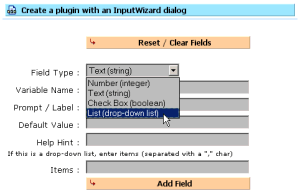
The InputWizard is an interface available to HTML-Kit plugins for displaying information and reading data.
While the XML field definition used to describe the layout of InputWizard dialogs is relatively simple, the amount of code required to load data, display the dialog and save any changed data can grow with the number of fields in the dialog.
HTML-Kit User Assistant automates the process by generating a fully functional plugin with an InputWizard dialog that can load and save the entered data. After logging into the HTML-Kit User Assistant, click the "
Create" button in the Plugins section. Start adding fields that should appear in the dialog. Finally, download the generated plugin to study or use its hkScript source code.
Answer 2. Plugins Generator
The Plugins Generator's visual interface can also be used to design InputWizard dialogs. However, the source code generated by it does not include commands for loading and saving the data entered by the user.
© 2008 Chami.com. All Rights Reserved. | HTML Kit Site Map | Privacy Statement | Link to this Site | Advertising