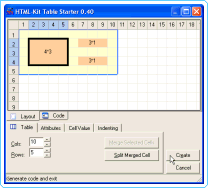
- Provides a graphical user interface for starting HTML tables.
- Ability to create tables with complex merged cells.
- Save and open table layouts [new v0.51].
- Preview window for testing the table before inserting the generated HTML code [new v0.51].
- Snippets library for obtaining ready-to-use table layouts [new v0.51].
- Scrollable layout window [new v0.51].
- Customizable layout size, TABLE tag attributes and empty cell value.
- Ability to customize TR and TD tag attributes.
- Space for entering tags that appear above and below the table.
- Options for adding alternating background colors and other styles to table rows and columns with rotating classes [v0.44].
- Formats HTML code according to preferences under "Edit | Preferences | Format".
- Previews table code changes in real-time.
- Ability to change the size of indents, using spaces or tabs.
- Syntax highlighted code preview window.
- Remembers dialog position, size and options between sessions.
- To insert a new table: invoke the plugin, adjust the number of rows/columns and click the "Create" button.
- To create a table with one or more merged cell areas: select the cells that should be merged by moving the mouse while holding the mouse button down, and click the "Merge selected cells" button.
- To view the table code or to preview table code changes: change to the "Code" tab and adjust the options as necessary.
- To customize tag attributes: update options on tabs for TABLE, TR and TD attributes.
- To add alternating colors to table rows: change to the "TR attributes" tab and check the "Add rotating classes" option. Click "Create" to generate the table. Each row in the table will have a rotating class name for easily adding alternating background colors and other styles. To test the final result, copy the sample styles at the bottom of the table and insert into a <style>. . .</style> block [v0.44].
- To insert tags above and below the table: change to the "Top/Bottom Tags" tab and enter the tags that should appear above and/or below <table>. . .</table> tags.
- To change the case/format of tags: select "Edit | Preferences | Format" from the main menu.
- HTML tags: table, td, tr.
- HTML attributes: class, colspan, rowspan.
 • Manual Installation:
• Manual Installation:Requirements:
HTML-Kit Build 292Download Size:
0.69 MB (1 min 47 secs)How do I install hkTableStarter?
-
Download the "hkTableStarter" plugin and save it to a folder of your choice (for example, c:\webfiles\). It's not necessary to manually extract the *.zip file, HTML-Kit will expand it to the proper folder during the installation.
-
Select "Install | Install Plugin" from HTML-Kit's "Tools" menu. Point to the downloaded *.zip file and click "Open."
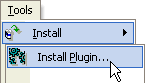
- If any additional prompts appear, follow them to complete the installation.
How do I run it?
Tables
Whats' the quickest way to uninstall hkTableStarter?
Right click the hkTableStarter icon on the Actions Bar and select "Uninstall." Alternatively, the "Tools | Install | Uninstall Plugins" menu option in HTML-Kit can be used to uninstall this and other plugins.
Do I need the exact versions of software listed under the Requirements?
The versions listed are the minimum versions required by this plugin. For example, a plugin that requires HTML-Kit Build 290 will run on HTML-Kit Build 292 as well.
What's the best way to check which version of HTML-Kit I'm using?
The build number can be found on the "About" dialog, which is located on HTML-Kit's "Help" menu.
Essential
Standard
Exclusive
What do you think about hkTableStarter?
Please note: This form is for sending feedback only. Please use the support options if you have a question or a comment that requires a reply. The Plugins Wish List can be used to post feature requests.
Very Useful!
"Simple to use and very handy when coding large tables. It makes keeping track of data simple using row and column numbers! Thumbs up!"- Judy Hortonwhat's frontpage ?
"i used to jump over to front page to set up templates from larger tables, then cut and paste the code back to html kit. no need for all that any more !"- bryan hatcher
© 2008 Chami.com. All Rights Reserved. | HTML Kit Site Map | Privacy Statement | Link to this Site | Advertising
